Users
After setting up the organization and configuring Identity Providers, the next step is to onboard Azure Active Directory users in BOS and assign them appropriate permissions.
Importing Users
In the BOS User configuration page, you can easily import Azure Active Directory users by clicking on the + Import User(s) button. This action allows you to import users directly from your Azure AD into BOS, streamlining the onboarding process. Only the Organization Owner has the permission to add users.
Getting Started
With Azure Active Directory users onboarded and roles assigned, users can now log in to BOS using their Azure AD credentials and access the platform based on their assigned roles. This streamlined onboarding process ensures efficient user management and access control within the organization.
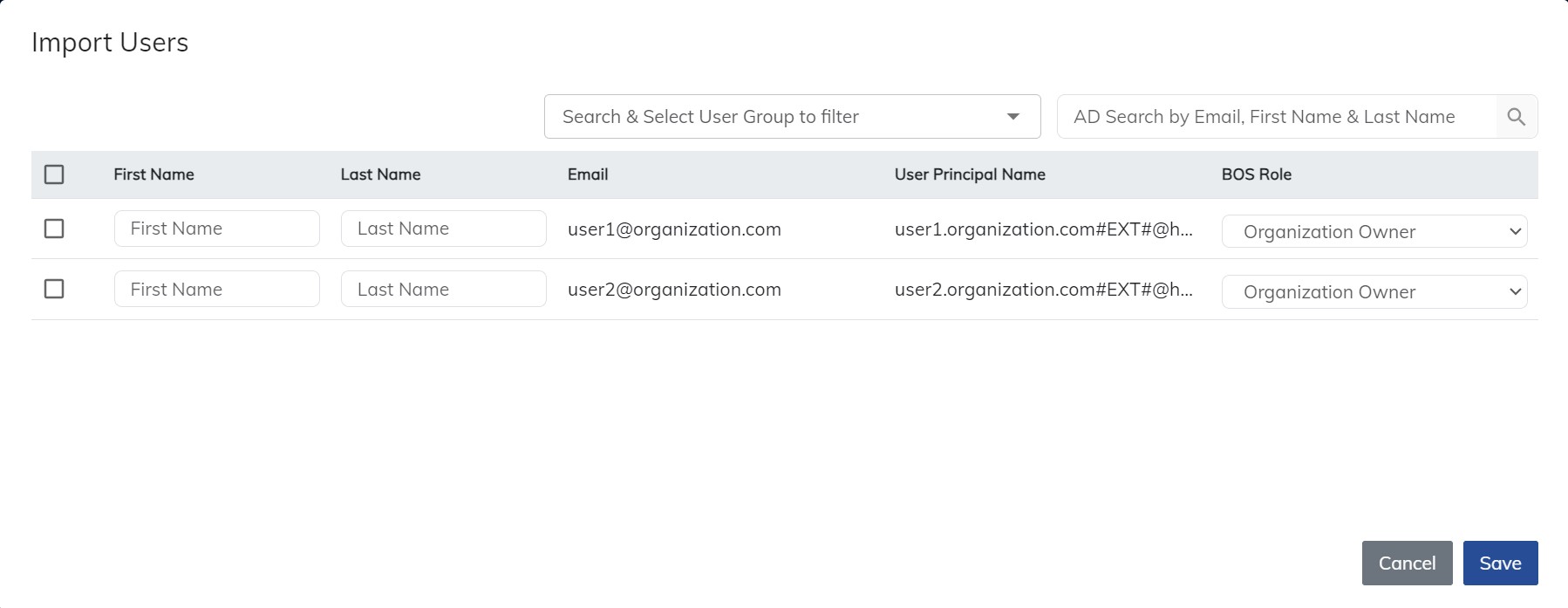
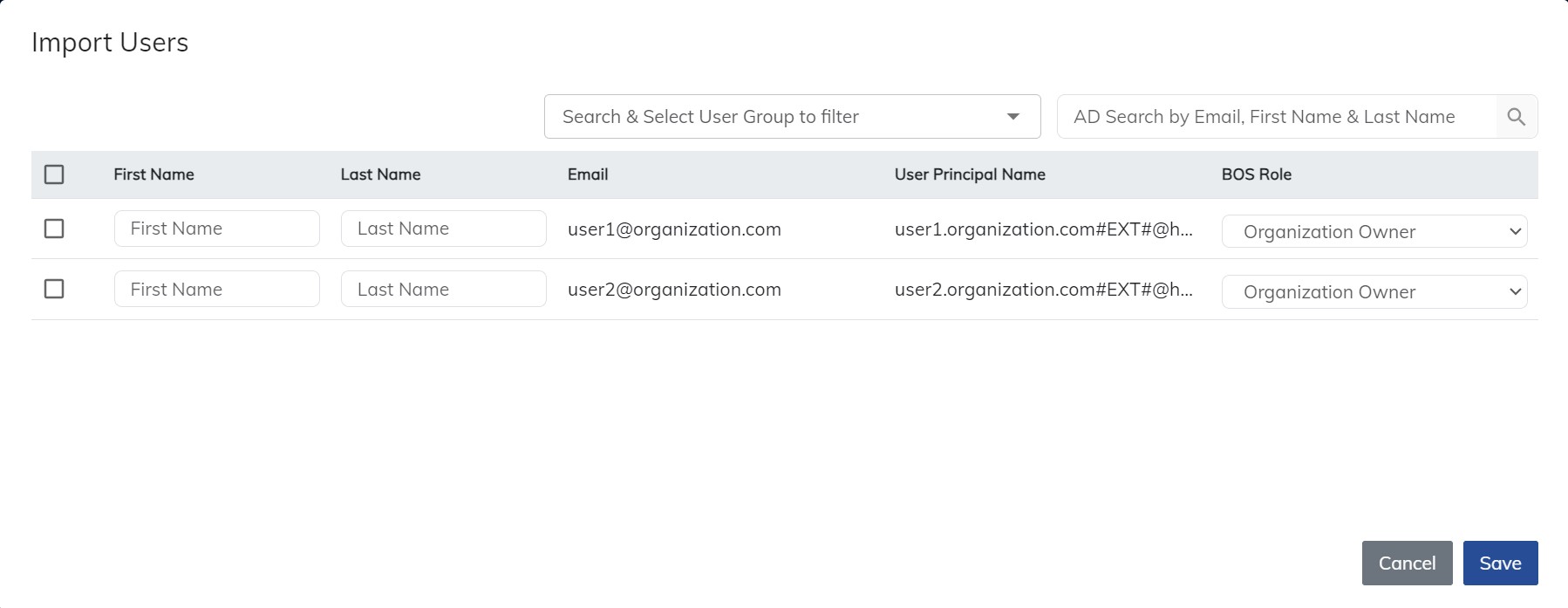
For any further assistance or inquiries regarding user management or role assignment, please reach out to the BOS support team.