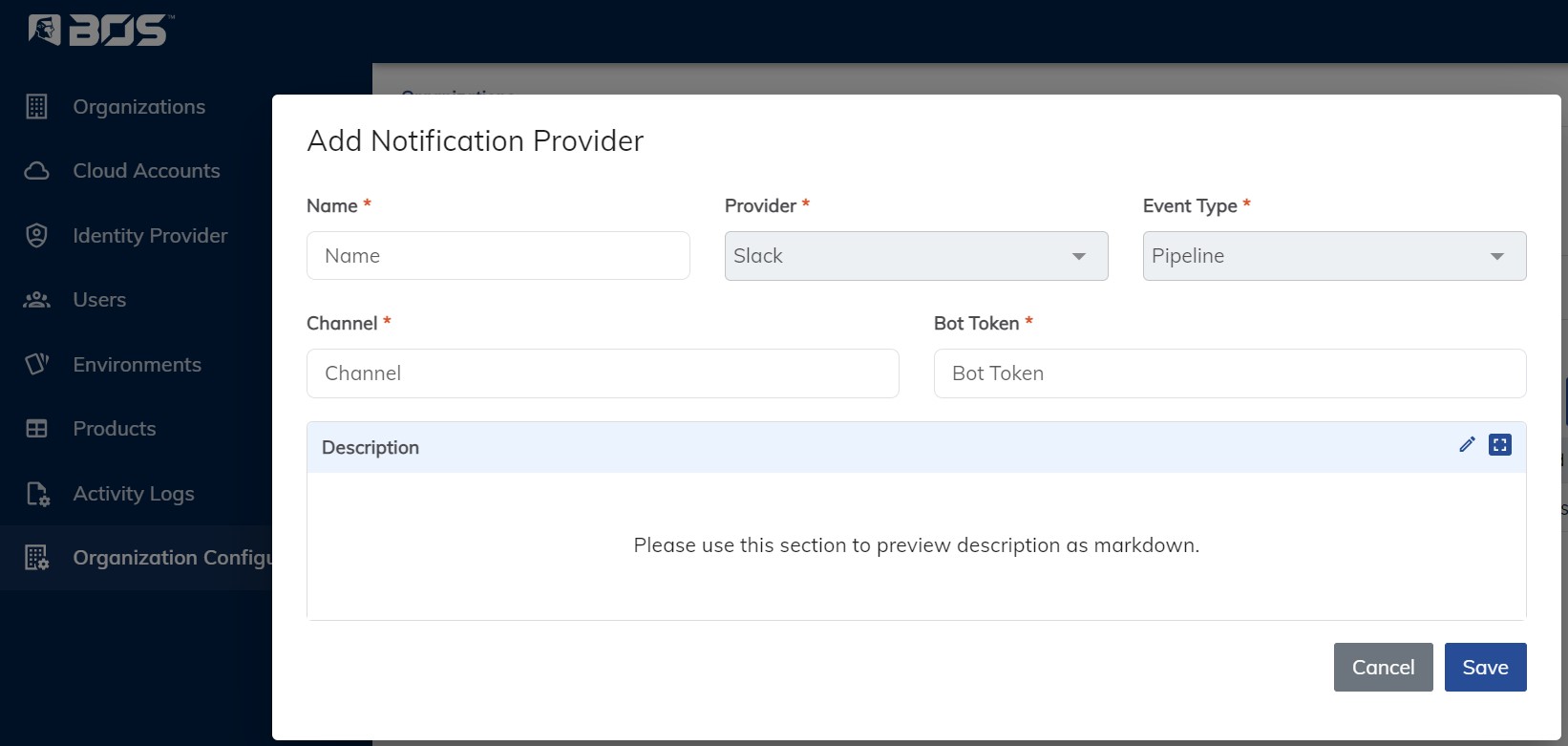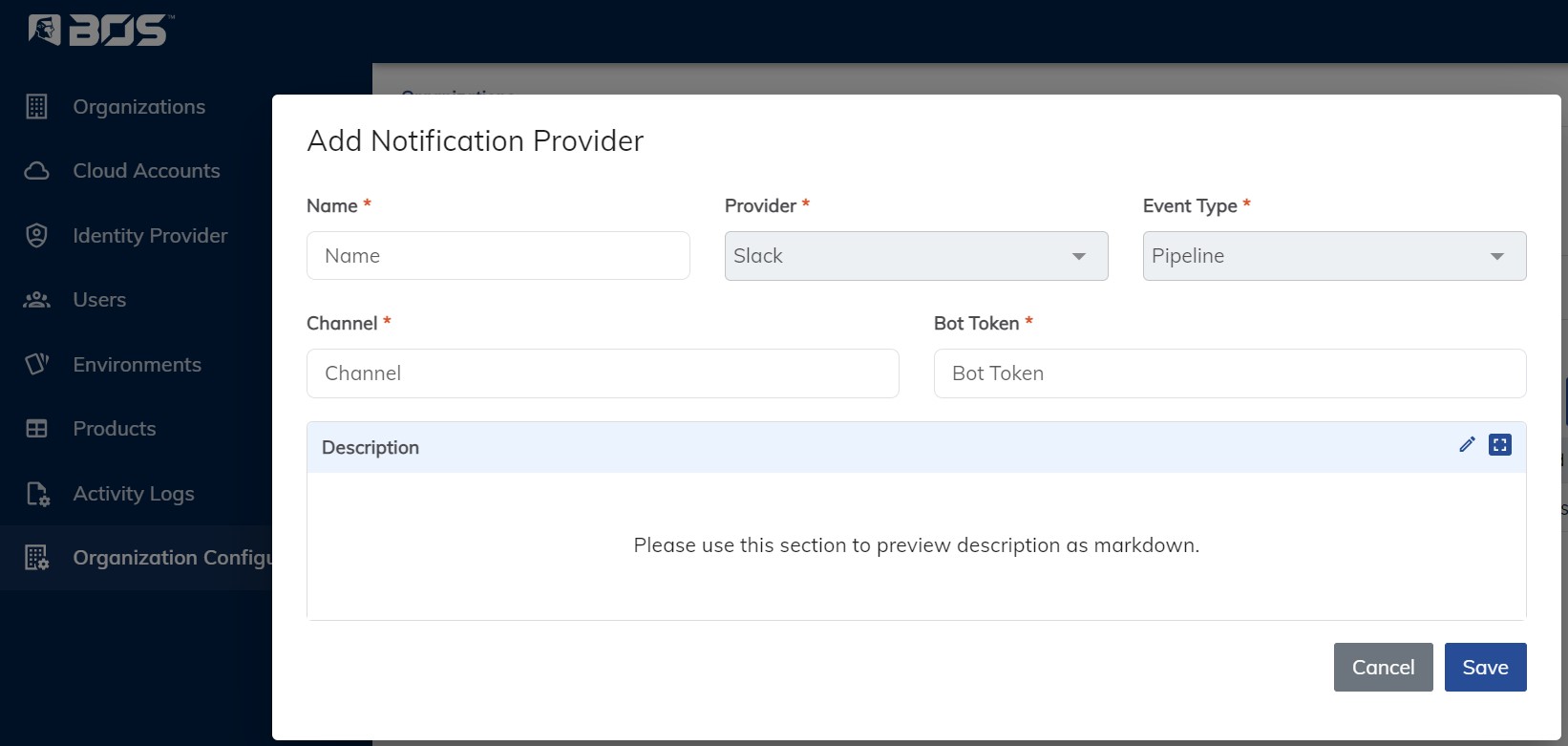Configuration
Overview
Here we can add/update configuration related to the organization. You need to have necessary permission to view, add/update the configurations provided by BOS. To check different roles and their respective permission click here.
Access the Organization Configuration settings within the BOS Console by navigating to Manage Organizations. Here, under the configuration tab, you can set your organization's preferences.
1. Subscribed Cloud Providers
In the Subscribed Cloud Providers section, you can select the cloud providers that your organization will utilize within BOS. Choose the checkbox next to each cloud provider to indicate your organization's subscription to their services.
Steps
- After selecting your preferred cloud providers, remember to click the Save button to preserve your configuration settings.
- You can revisit this section anytime to update your subscribed cloud providers according to your organization's changing needs.
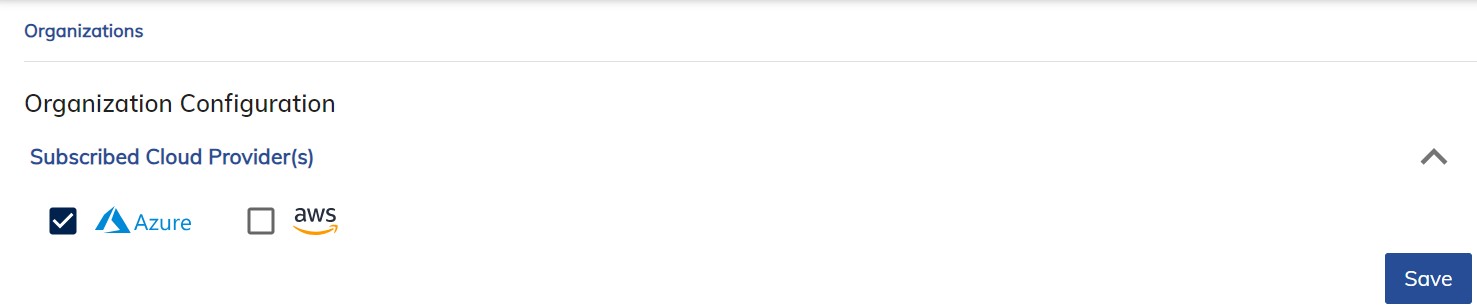
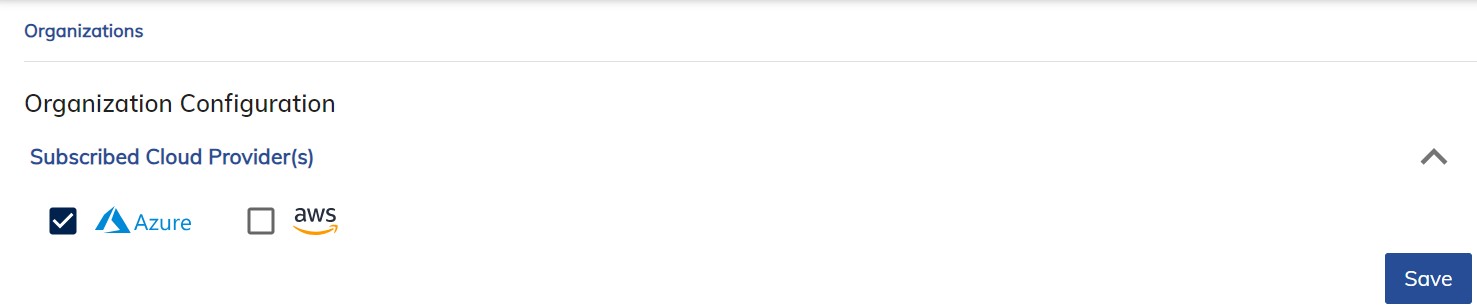
2. SonarQube configuration
BOS out of the box provides scanning and code coverage of the users source code. This is done via SonarQube. BOS has a SonarQube instance running which scan the users code and provide code coverage. Users can use BOS instance or they can configure their own SonarQube instance.Steps
In a few clicks you can easily configure your SonarQube instance. Follow the below steps:
- Expand SonarQube configuration.
- Click on Add/Edit button and then fill the required details. Click on Save/Update button once done. Now the reports generated via SonarQube can be seen in your own SonarQube instance.
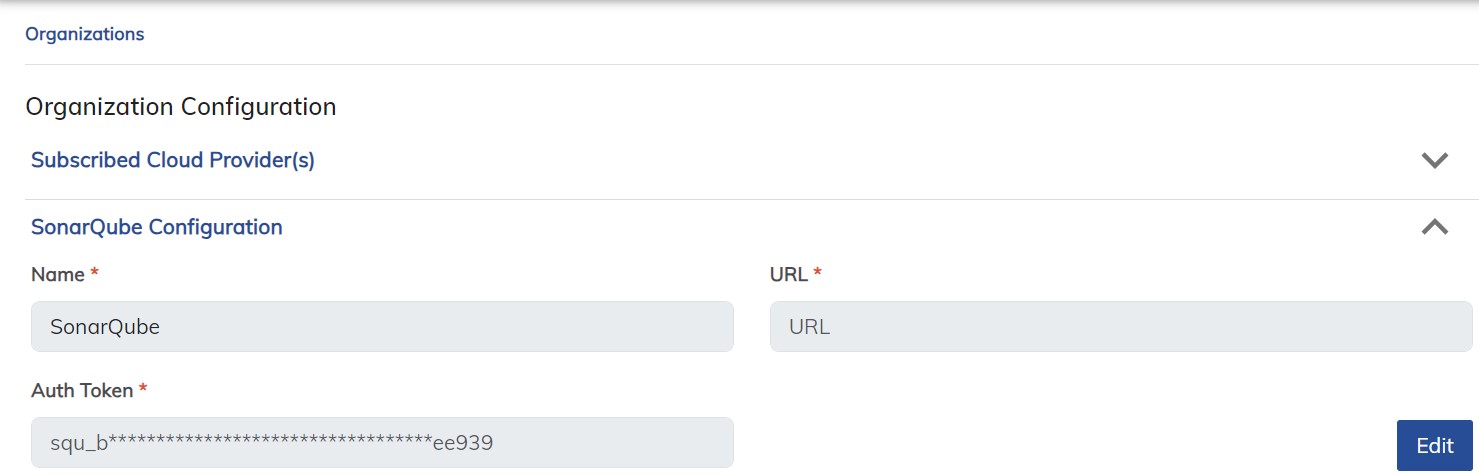
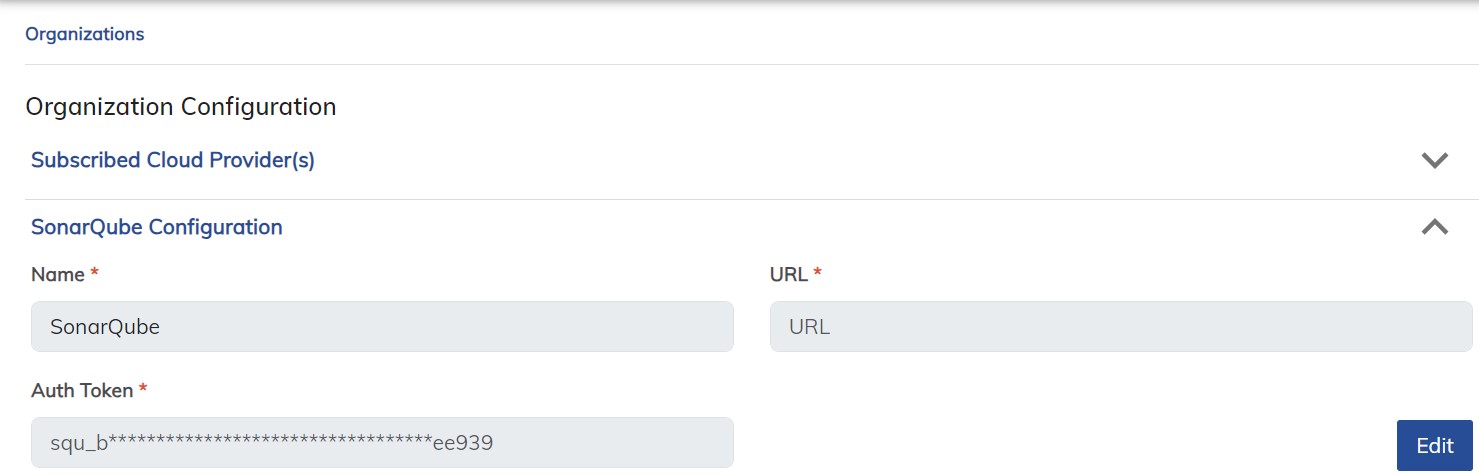
3. App Notifications
Stay updated on pipeline executions and important events by integrating BOS with your Slack channel. Receive real-time notifications directly in Slack, keeping your team informed and enabling quick responses to critical activities.
Steps
To setup slack notification follow this link.