Cloud Accounts
Overview
In BOS, you can seamlessly integrate with cloud providers like Azure and AWS to leverage their services. Follow the steps below to add cloud accounts to your BOS console cloud account section. These cloud account credentials will be used for creation of environments. Each cloud account should ideally be mapped with one environment.
Supported cloud platforms
1. Azure
To add an Azure cloud account, you'll need the following details:
Name: Enter a name to identify your Azure account within BOS.
Cloud Provider: Select "Azure".
Fill in the following details:
Service Principal Name: The name of your SP. To know how to create SP click here.
Client ID / App ID: The client ID or application ID associated with your Azure application.
Secret / Password: The secret or password for authentication.
Tenant ID: The ID of your Azure Active Directory tenant.
Subscription ID: The ID of your Azure subscription.
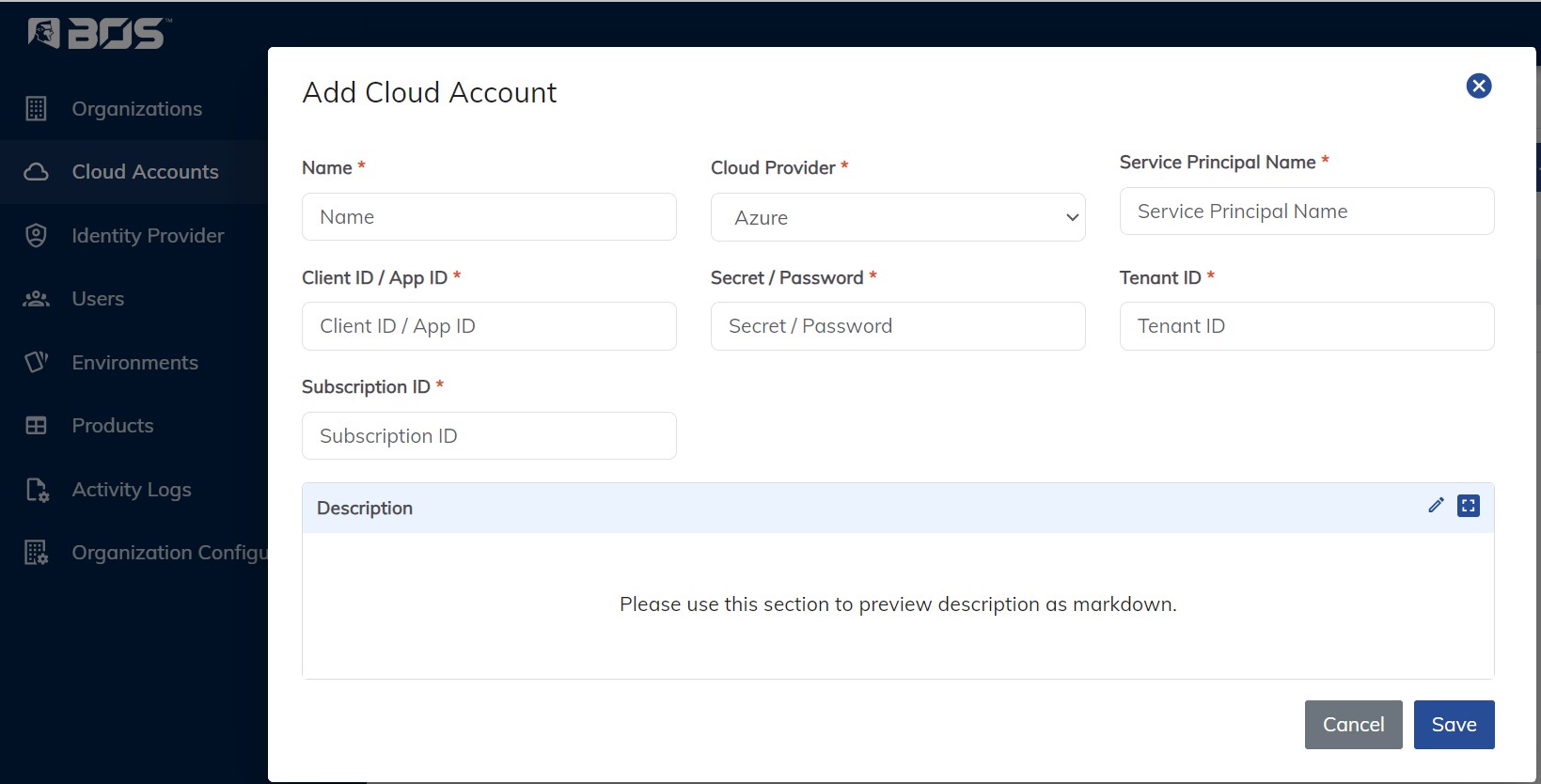
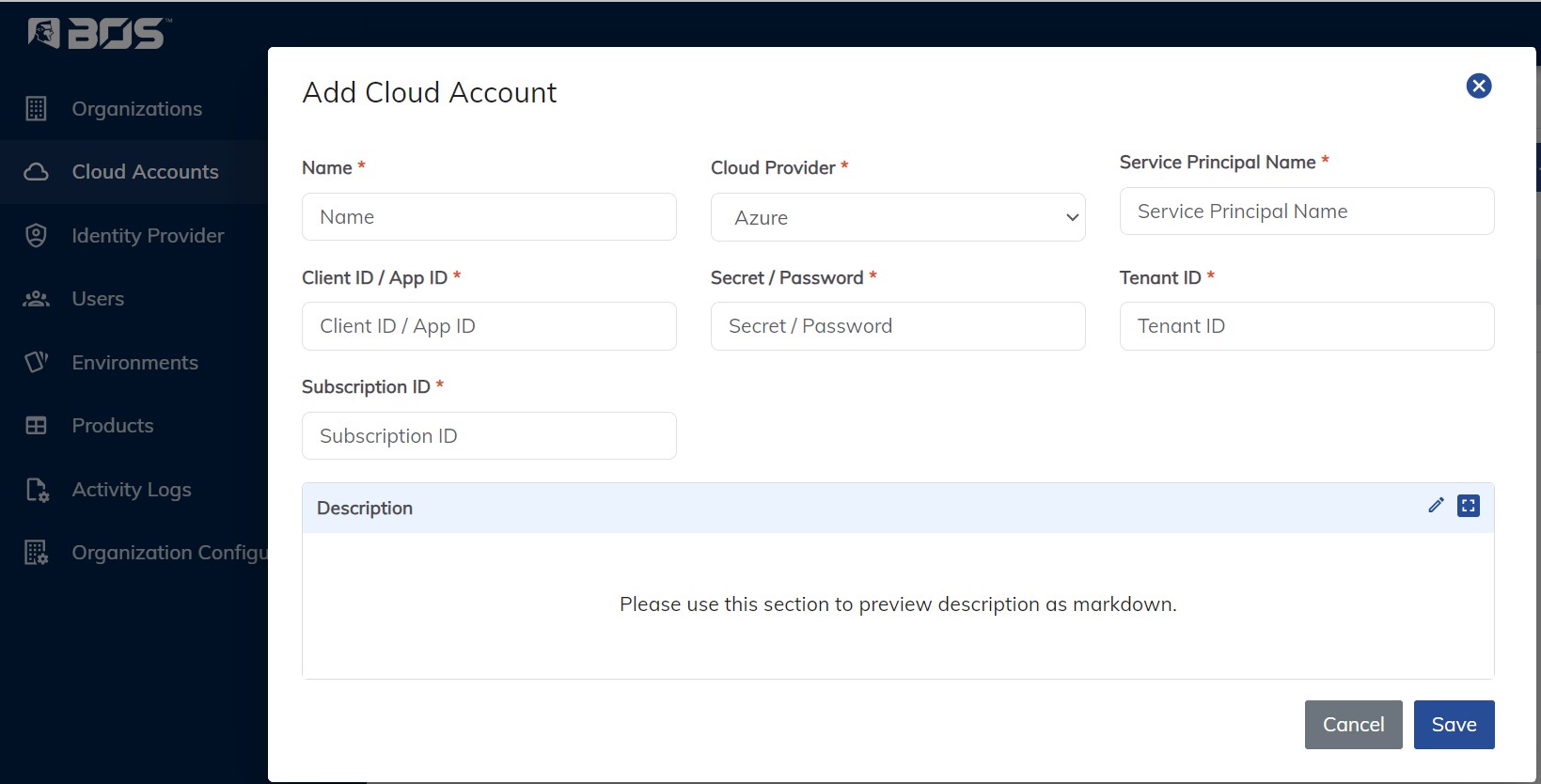
2. AWS
To add an AWS cloud account, you'll need the following details:
Name: Enter a name to identify your AWS account within BOS.
Cloud Provider: Select "AWS".
For AWS, fill in the following details:
IAM User Name: The name of your IAM user. To know how to create IAM User click here.
Access Key: The access key ID associated with your IAM user.
Secret: The secret access key associated with your IAM user.
Account ID: The unique identifier for your AWS account.
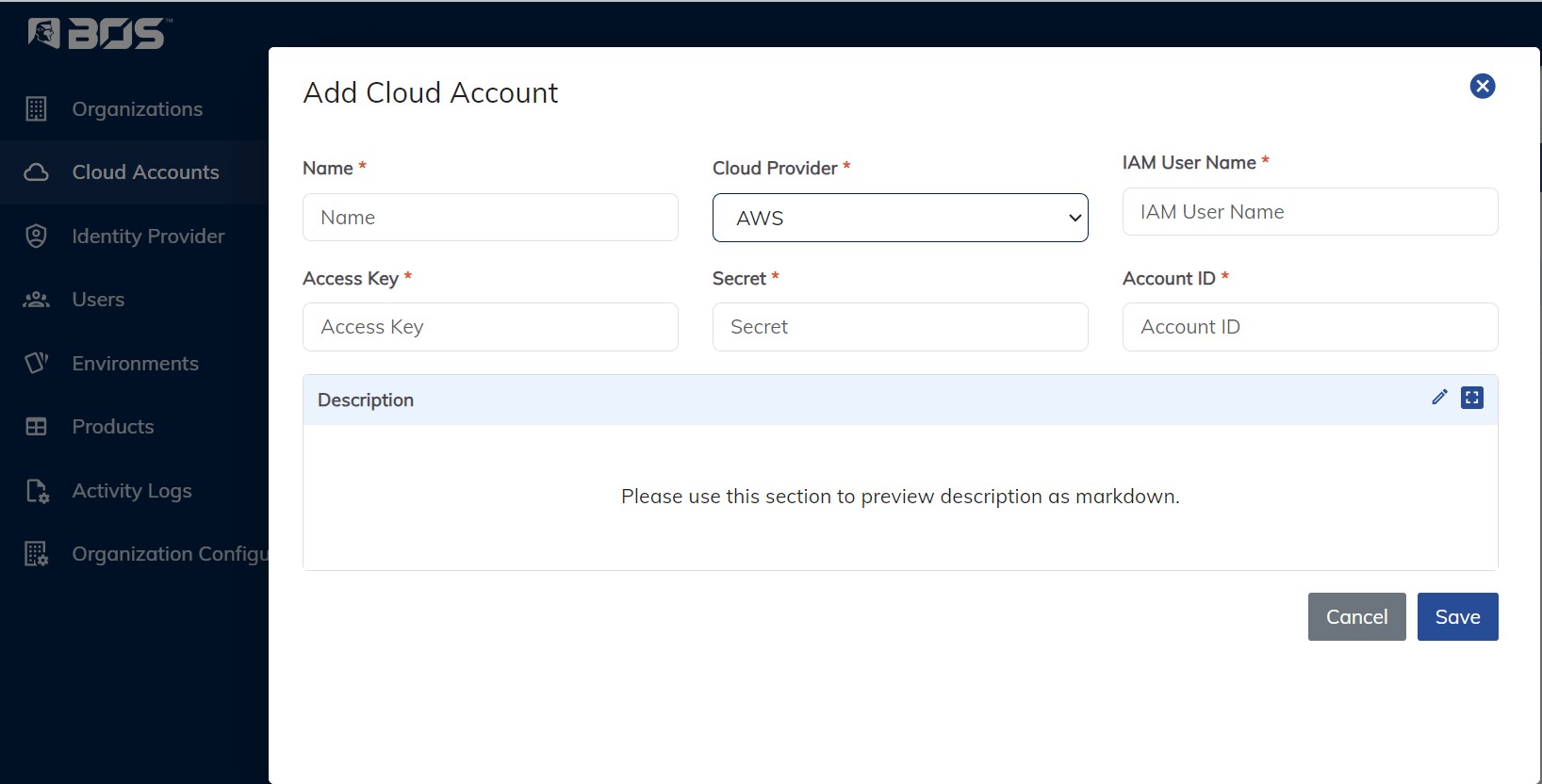
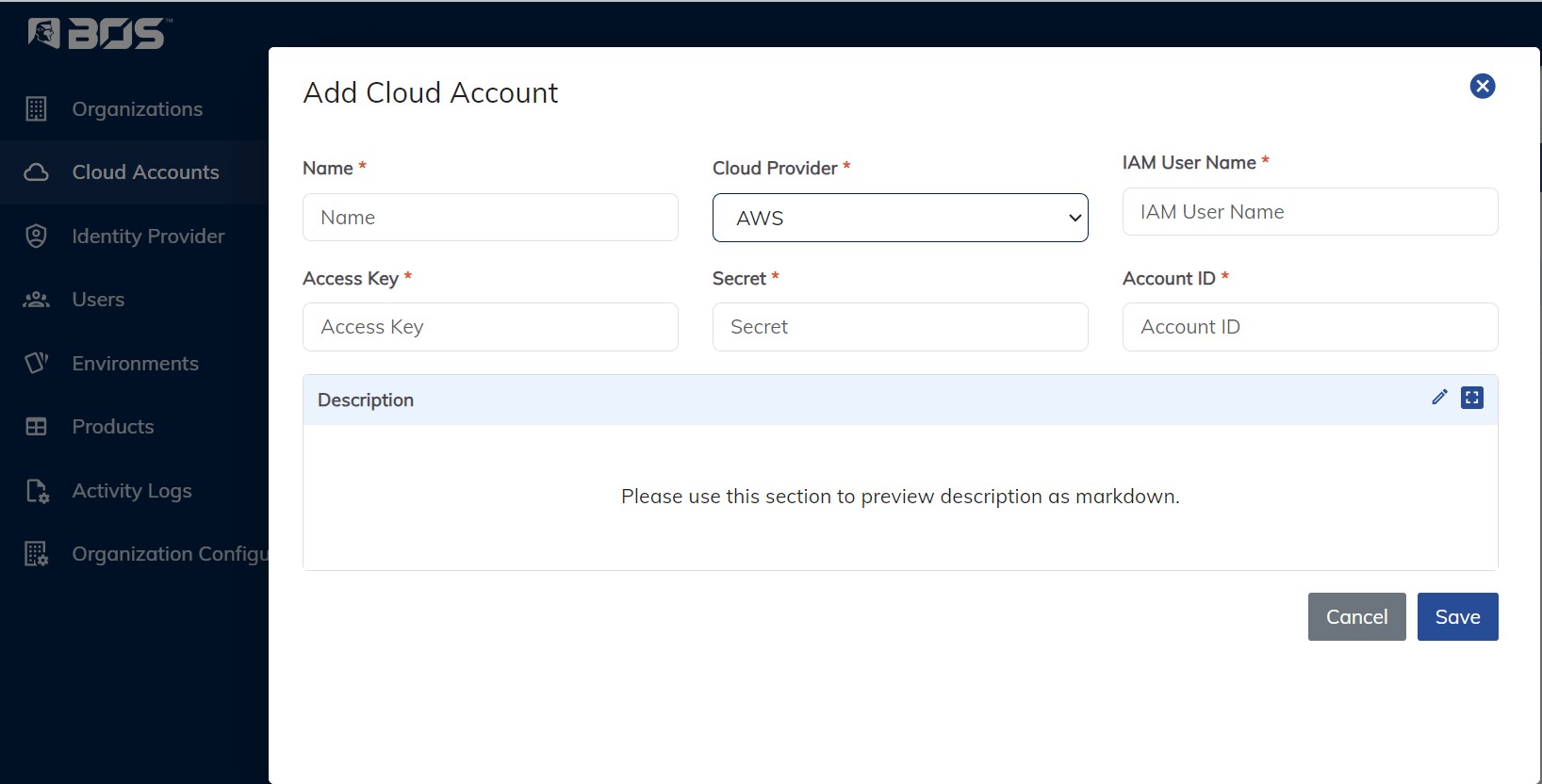
Your cloud account should now be successfully added to BOS, allowing you to manage and utilize cloud resources seamlessly within your workflows.